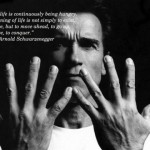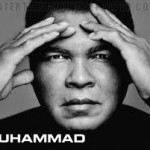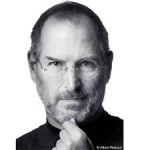Here are the words of wisdom outlaid in the video.
A man once visited the master eager to
become his
disciple the master welcomed him but
cautioned do not seek to follow in my
footsteps confused the man asked then
whom should I follow no one replied the
master for the day you choose to follow
another you forsake the path of Truth
the Journey of inner exploration and
spiritual awakening is not about placing
trust in someone or something external
to yourself but about understanding and
trusting yourself and only
yourself once you grasp who you are you
begin the process of remembering the
truth about
yourself however there isn’t a single
Universal path to achieve this everyone
must discover it for themselves and no
one from the outside can do it for you
While others can assist Inspire or share
their knowledge wisdom and experience
you must find your own unique way
therefore don’t follow other people’s
scripts don’t be guided by someone
else’s subjective perception of
reality instead follow the inner voice
of your spiritual Essence because the
more you blindly chase after the vision
of others the further you drift from
your own
truth one must continually question
oneself the god hidden within one’s own
being to awaken from the Slumber and
truly understand the depth of their
existence be aware that on the path to
self-discovery not everyone will like
you accept you or appreciate
you in fact there will be many who
dislike you judge you and criticize you
that’s just the reality you can’t please
everyone while it’s essential to be
considerate of others respectful and
mindful of your behavior it’s equally
important to understand that criticism
is
inevitable when someone criticizes you
it may be valuable to reflect on their
feedback to see if there is anything you
need to address in your
behavior however even if you embody
kindness gentleness and
respectfulness there will always be
those who find reasons not to like you
and that’s something you must
accept allow others the freedom to
dislike you to disagree with you to
judge you or to think less of
you after all everyone is entitled to
their own opinion even if it’s entirely
baseless by allowing others to dislike
you you are acknowledging that their
opinions are beyond your
control it’s about letting go of the
need to control others
perceptions if someone doesn’t approve
of you as you are attempting to change
to earn their approval may be
feudal criticizing may be their nature
and no matter what you do there will
likely be someone who finds
fault you will never be able to please
everyone simply allow others to have
their opinions you don’t have to agree
with them and you don’t have to accept
what they say in doing so you let go of
the need for external approval and
experience a sense of liberation
when fear and hatred consume you and you
perceive enemies Everywhere You
inevitably manifest that experience in
your
life speaking ill of others only
reinforces this negativity as your
subconscious absorbs this toxic
energy conversely when you are filled
with love compassion and understanding
for the Divine Essence within all beings
the neighbor the passer by even the
Stray Cat you shape a real ity of
kindness and harmony for
yourself to cultivate perfect and
harmonious relationships with your
surroundings you must refrain from harsh
criticism criticism can lead to
conclusions that for the subconscious
mind become
suggestive embracing acceptance of
phenomena different from your own
creates a space where you can
effortlessly enjoy your existence
integrating the paths of others into
your own
journey be mindful of what you are offer
to others for it will return to you
multiplied watch how you treat your
surroundings as you will receive the
same treatment in
return remember you are both Creator and
creation even if you haven’t fully
realized it
yet when a human being uncovers the
secrets of their own identity and grasps
the wisdom lying dormant within they
come to understand their
purpose they will begin slowly
skillfully and cautiously crafting the
world of their own
experiences because they will realize
that only they themselves are
responsible for shaping their
reality in this reality nothing is as it
seems and yet it’s exactly as you
believe it to be that in essence is its
illusion however within this illusion
lies a profound
Beauty it’s the fear of judgment that
keeps us in Chains holding us back from
realizing our true potential
IAL to understand why we care so much
about what others think of us we must
reflect on our ancestors survival
Instinct where we needed each other to
thrive like many other beings living on
Earth humans evolv to be social
creatures our survival relied on
tight-knit communities tribes and
clans together we hunted built shelters
and protected each other from
predators being cast out from the group
almost always meant death as without the
Technologies we have today survival
alone was nearly
impossible cooperation and social
cohesion were crucial for sustaining the
communities even now in our modern
society where we no longer face the same
physical threats the need to belong
remains deeply
ingrained however this Instinct has
become maladapted to our current
reality in the past we feared being left
out in the cold today we fear being
canceled on social media for expressing
our thoughts being criticized for our
appearance or facing negativity in
online
spaces this fear of being excluded has
been exacerbated by the rise of social
media where judgment and criticism can
spread rapidly and
relentlessly We Fear being perceived as
weird or different so we often strive to
fit in but it’s time to stop placing too
much importance on others opinions and
start living
authentically while caring about others
thoughts is natural it becomes
detrimental when we compromise our true
selves just to gain
acceptance you will find Greater Joy in
life if you embrace your authentic
self and if someone rejects you for it
you will understand that they were never
meant to be part of your story in the
first
place the question what would people
think holds many back back from pursuing
their passions it’s like a tight chain
around our necks suffocating our
freedom we are Ain to circus elephants
restrained by a rope perhaps only
existing in our
minds over time you discover that most
people who don’t like you are often
struggling to like themselves they may
be deeply unhappy and
bitter however when you release the need
for their approval you find peace within
yourself their opinions no longer hold
power over you you can continue with
your life undisturbed by their
judgments the most crucial realization
is that much like you everyone else is
preoccupied with their own
insecurities when we step out into the
world our focus is often consumed by our
own doubts and anxieties leading us to
believe that everyone else is
scrutinizing and judging
us but the truth is just like you
people are primarily concerned with
their own worries and concerns rarely
giving much thought to others and when
they do criticize you it’s often a
reflection of their own insecurities an
attempt to elevate themselves by
bringing you down don’t let them do
that sometimes those who judge us and
hinder our true potential aren’t
strangers they are childhood friends or
relatives in such cases you must remind
yourself that you possess the tools and
resources to thrive
independently you can also seek out
another group one that Embraces you for
who you are without trying to change
into someone you are
not in situations where you no longer
feel a sense of belonging to the group
you were born into or grew up with you
can seek out a community that welcomes
and accepts you
unconditionally what truly matters is
whether you like yourself accept
yourself and appreciate yourself
regardless of any anyone else’s
opinion once you realize this for
yourself you stop being concerned about
the judgments of others and life becomes
much more
pleasant you become liberated to pursue
your passions and share your gifts
creativity and compassion without
restraint anyone who fails to appreciate
that is missing out but that’s their
concern not
yours your focus remains on living
authentically and fully embracing who
you
are as Lau wrote in the TA to Ching care
about people’s approval and you will be
their
prisoner the courage to be disliked is
the key that unlocks the prison doors
freeing you to become the person you
have always wanted to
be true Freedom lies in the courage to
accept disapproval to be
disliked it’s standing firm in your
convictions even amidst dissenting
voices it’s daring to be yourself when
others expect
Conformity the courage to stand when
everyone else is sitting and to run when
everyone else is
standing cultivating this courage isn’t
simple it goes against our innate desire
to seek approval a biological impulse
deeply ingrained within us yet it’s
possible to overcome this
pattern find the key to your own heart
and open the gate to authentic
life the future is determined by the
state of your heart and mind now now
where now is the key word